I’ve been using day planners for YEARS. Throughout high school and college, I always used a planner to outline my assignments for the week. Back in my short-lived Lilly Pulitzer phase, it was always one of the brightly colored Lilly Pulitzer daily agendas. Did anyone even bother using the ugly school-branded ones they handed out at the beginning of the year? Even though I’m a veteran agenda user, I just recently discovered I was never using a planner effectively. I finally developed a strategy that has kept me organized more than anything else has in the past. Read below to learn how to use a daily planner effectively to increase productivity in your work, life, or business!
What Are the Best Daily Planners for Goal Setting?
You don’t need a specific daily planner in order for this strategy to work. However, I do have several daily agendas that I prefer. In the past, I enjoyed the Fringe Studios planners, which you can get on Amazon for less than $20.
For the past three years, I’ve used the Day Designer brand planners. They are slightly pricier but so worth the $60-70 price tag because the layout and attention to detail is next level.
This beautiful and minimalistic planner on Etsy is also a great in-between option. It has a simplistic daily overview that allows you to focus on one day at a time and set personal intentions.
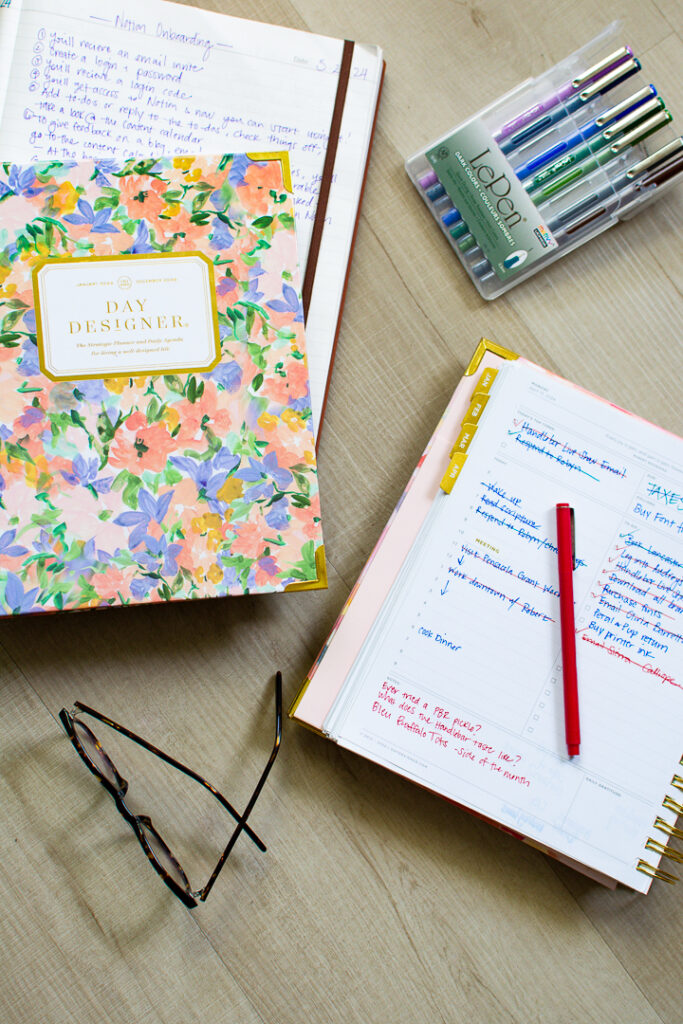

My favorite agendas and planners have a few things in common:
- Tabs for each month to easily find your place
- Bookmark or elastic band to mark your place
- Pockets in the front and back to hold important documents or notes
- Daily and monthly page spreads
- Enough room under each date to write out all my tasks
- Monthly overview pages to record birthdays, anniversaries, goals, and major to-dos
- Blank notes pages at the end of each month for additional writing space
- Helpful index reference pages for holidays, conversions, and measurements
The planners I use tend to be a bit thicker because I like to have ample space to write and take notes. Personally, I remember things best by writing them down versus creating a to-do list on my phone. Not to mention, writing by hand is associated with stronger memory retrieval.
Use a daily planner effectively to stay organized and practice writing down tasks. This will increase your likelihood of remembering what you need to do.
What Are The Benefits of Using a Daily Planner?
I have found that using a planner allows me to categorize my months, weeks, and days so I’m not overwhelmed by endless to-do lists. Creating habits to avoid overwhelm is easier said than done, but it’s crucial to regain control of your day. The strategy I’ve developed shows you how to use a planner to be more productive and outline tasks by category.
How To Prioritize Essential Tasks To Increase Daily Productivity
When I’m constantly on the go, my default mode is to multitask. As soon as I think of something more important than what I’m focused on, I’ll jump to that thing. And when I’m in the middle of that “more important” task, I’ll realize that I forgot about some other super important task I need to finish ASAP. You can probably guess the rest of this vicious cycle.
My lack of focus is because I can’t stop multitasking.
I’ve failed to use a daily planner effectively and I don’t have a clear picture of what I need to accomplish.
To stop multitasking and learn how to focus, it’s important to tackle assignments one category at a time.
Rather than focusing on the fact that you have ten million and one things to get one, limit yourself to one category of tasks.
Read More: The Best Platforms for Small Business Owners in 2024
Outline Realistic Goals and Objectives In Your Daily Planner
I’m sure you’ve heard it before, but I’ll reiterate it now. Writing down your goals makes you more likely to accomplish them. Personally, this is something I’ve always struggled with. I’m actively learning how to make personal goal-setting a habit in my life. Using a planner with a section for goal setting allows you to write down, track, and reference your goals daily. Right now I’m in the practice of setting smaller monthly goals for myself. You can start even smaller and begin with a daily goal to get you in the habit.
It’s helpful if your goals directly correlate with the current stage of your career or business you’re focused on.
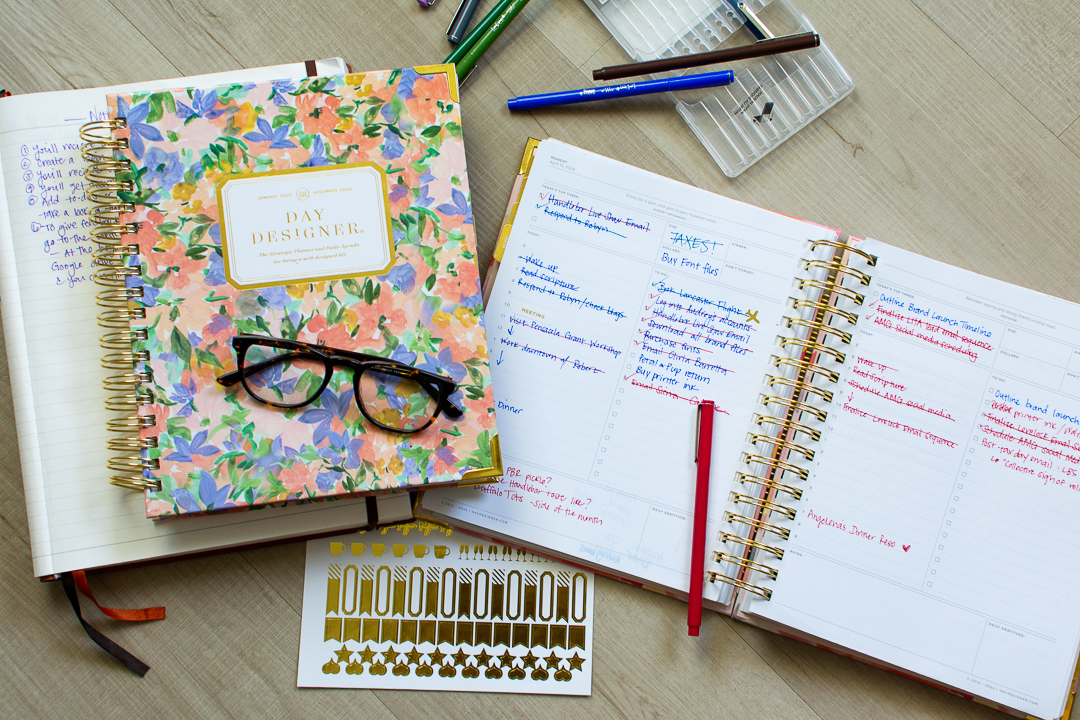
For example, when I launched my website back in April 2022, my goal was to have 15 blogs posted to my site before going live. That meant in the 3 months leading up to my launch, I had to post 5 blogs per month.
After my initial launch, I set a long-term goal to publish 48 blogs in one year. I look at this goal on a monthly and weekly basis so I don’t get overwhelmed.
How To Increase Productivity In A Small Business
Increasing productivity daily is a daunting task but well worth it in the long run.
However, I know from experience that stopping multitasking is hard. Especially while running a small business.
I’ve used hundreds of planners in the past and would simply write down tasks I needed to get done that day and check them off as I go. Now that I’m older and wiser, I’ve realized that this tactic absolutely does NOT work for me.
Instead, I’ve started working on ONE thing per day. And guess what? I’ve gotten more done since implementing this strategy than I ever did before.
Read More: How To Build Routines As a Small Business Owner

Get More Done By Doing Less
If you’re wondering how I can get more done by only working on one thing per day, I don’t blame you. I was sort of shocked at how well it worked too.
My strategy of labeling my days of the week and grouping all my tasks by category has been wildly effective in my life and my business.
I’ll show you exactly how this works.
Here’s an excerpt of how my agenda is laid out every week:
| Day of The Week | Category of Tasks |
|---|---|
| Monday | Research & Planning Day |
| Tuesday | Email Outreach & Cleanout Day |
| Wednesday | Blog & Email Campaign Writing Day |
| Thursday | Feedback Implementation & Email Scheduling Day |
| Friday | Pinterest Management Day |
| Saturday | Working Weddings OR Content Creation Day |
| Sunday | Sabbath |
I’ve assigned an overarching category to each day of the week to avoid multitasking and stay on track. I’ve gone ahead through my entire agenda and pre-labeled each weekday through the end of the year.
Assigning Categories to Days Of the Week
This strategy of assigning categories to days has allowed me to regain control of my schedule rather than allowing my schedule to control me. In the notes section of my agenda, I’ve written down examples of tasks that fall under each category so I always know what I need to be working on.
For example, since Monday is a research day, I’ll spend time using Ubbersuggest to research top-ranking keywords. Then I’ll update my blog schedule spreadsheet to plan my blog posts for the coming months.
I use Tuesday as my day to focus on email maintenance and Mailchimp outreach because that’s a rabbit hole I can’t afford to go down daily. I used to have thousands of unread emails sitting in my inbox at any given time. Now I sift through roughly 200 emails per week, most of which I can quickly archive.
How To Increase Daily Productivity In School
If you have tasks such as college assignments that need to be completed daily, you might be wondering how you can implement this strategy. If you need to focus on multiple classes per day to meet deadlines, block out your day into specific working hours. For example, if you have the most energy in the morning, the hours of 8 – 10 am could be productive work time for your most intensive courses.
Here’s an example of how to use a daily planner effectively for school assignments when you outline your working hours (assuming a 4-day per week class schedule).
How to Organize Your Daily Planner
| Day of The Week | Classwork Outline |
|---|---|
| Monday – WORKDAY/NO CLASS | 8 – 10am – Class #1 Assignments/Studying 10 – 12pm – Class #2 Assignments/Studying 12 – 1pm – Break 1 – 2pm – Class #3 Assignments/Studying 2 – 4 pm – Class #4 Assignments/Studying 4 – 6 pm – Class #5 and #6 Assignments/Studying 6 pm – onward – Break and Extracurriculars |
| Tuesday | 8 – 4pm Attending Classes Break # 1 – Class #1 and #2 assignments Break #2 – Class #3 and #4 assignments 4pm – onward – Class #5 and #6 Assignments AND/OR Extracurriculars |
| Wednesday | 8 – 4pm Attending Classes Break # 1 – Class #1 and #2 assignments Break #2 – Class #3 and #4 assignments 4pm – onward – Class #5 and #6 Assignments AND/OR Extracurriculars |
| Thursday | 8 – 4pm Attending Classes Break # 1 – Class #1 and #2 assignments Break #2 – Class #3 and #4 assignments 4pm – onward – Class #5 and #6 Assignments AND/OR Extracurriculars |
| Friday | 8 – 4pm Attending Classes Break # 1 – Class #1 and #2 assignments Break #2 – Class #3 and #4 assignments 4pm – onward – Class #5 and #6 Assignments AND/OR Extracurriculars |
| Saturday | Open Weekend or Extracurricular |
| Sunday | Open Weekend or Extracurricular |

Focus on Broad Categories of Tasks
More than anything, this strategy is about maintaining a routine so you’re never questioning what you should be working on.
By assigning class work to specific timeframes during your day, you’re adopting a strategy of focusing on overarching categories rather than individual tasks.
To use a daily planner effectively, you need to put systems in place to avoid procrastination.
No more looking at an endless list of to-dos every time you open your planner. Not to mention, focusing on getting all of your work done during the week opens your weekend up for more activities.
How Do You Increase Productivity in The Workplace?
If you’re not running a business or attending school but still want to implement this strategy in your 9-5 job, here are a few tips.
Prioritize Goal Setting no matter what stage your career is in
If you’re hoping to get a promotion at the end of the year, make the dollar amount your goal and start writing down reasons why you deserve a raise. Start compiling different projects you’ve worked on as they’re completed so you’re not stuck sifting through hundreds of files right before your performance review. You can even assign one day of your week as a time to reset and organize your projects, contacts, and emails, so you always know where your files live.
Spend Monday Planning The Rest of Your Week
If you have a big deadline or presentation coming up, start your week planning how you’ll make progress toward your goal. Avoid looking at emails first thing in the morning so you don’t get sucked into communication that derails your planning phase.
Spend Your Focus Days Working on Long-term Goals
It’s easy to get distracted from the long-term projects you’ve had on your radar for months. Oftentimes the goals that get overlooked are the ones that help boost your career the most. Long-term initiatives show your employer you’ve gone the extra mile beyond your normal workload. You owe it to yourself to dedicate a little bit of time to these goals every week so they don’t fall away. This type of work is often more fulfilling and can alleviate the feeling of mundane to-do list checking.

Increasing Personal Productivity
Using this strategy, I’ve kept myself fully accountable for what I need to be working on each day and each week collectively. Opening up my agenda on Monday shows a clear picture of what I need to accomplish before I even write anything down. I still write down individual tasks under each weekday section (I like crossing things off!) but the lists are considerably less overwhelming since tasks are limited to the category I’m focused on.
Using A Daily Planner Effectively
Learning how to use a daily planner effectively has truly transformed my schedule and allowed me to reach peak productivity during the week. If you have questions about how to implement this productivity strategy for yourself, or about using a planner daily, I’d love to hear from you in the comments below.
If you have other ideas or strategies for increasing personal productivity please feel free to drop them below or shoot me an email! Wishing you the best of luck in your journey to increase your personal productivity.
This was SO GOOD Sof! I really needed this as I feel like I’m juggling 100 different things during the week. Definitely going to try this method out!
YAY! Love that this helped you out and I can’t wait to hear what you think once you try it! Thank you for reading 🙂